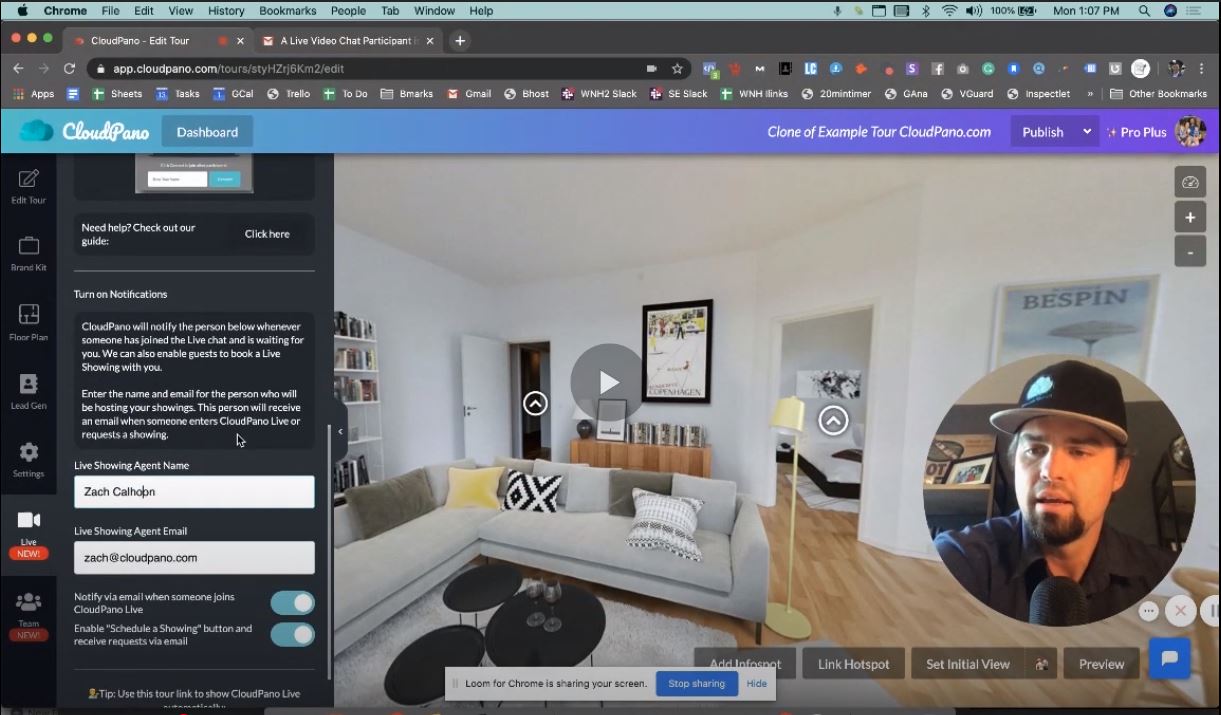How to Automatically Schedule Live Video Virtual Showings on Cloudpano

The CloudPano Live feature adds you to the virtual tour where you will see your face talking on the screen.
So how do you start using CloudPano Live?
- First, you need to click on the Live tab and Turn on CLoudPano Live.
- Then, click on the ‘View your tour and share it with others’ button which goes right to live. You may also click on the Live icon on your tour. You may also enter your name in the CloudPano Live lobby and click Connect.
There is also a Help Page that contains videos with helpful tips and would answer questions that users may have about the CloudPano Live feature.
A few things were recently added to the feature in order to let users have better efficiency in helping clients sell better in CloudPano Live:
Notify via email when someone joins CloudPano Live
It is now possible to alert someone, such as your client, who you can designate for a couple of different reasons. By turning on the Notify via email when someone joins the CloudPano Live toggle button, you can notify them when someone enters the room, just like any other type of video conferencing software. This is really helpful when you are scheduling calls since you will be able to see if that person is already there or not. You may also notify someone if you want to know about some activity on the tour.
As a virtual tour provider, you can add your client’s name and email to the tour and they will be notified via email when someone joins CloudPano Live. If you’re an RV salesman, a car dealer, or an apartment property manager who is about to do a live showing of your tour, you will get a notification email when someone enters the call. However, you need to be careful with using this feature if you’re a real estate photographer or an agent, especially when your MLS doesn’t allow these kinds of notifications. So, use this feature wisely and sparingly if needed.
Enable the ‘Schedule a Showing’ button and receive requests via email
You can now schedule a CloudPano Live call. This would be very useful for property managers of apartment complexes who want to schedule a time to do a CloudPano Live call with a potential buyer or customer. Users who are not logged into CloudPano but are viewing a demo from a different browser can click the Live icon. A screen pops up where they can add their name and click Connect or Schedule a Showing. If they choose to Schedule a Showing, another screen will pop up where they can enter their name, email, phone number, and comments. After clicking Submit, the other person who has been notified as your notification person also gets an email from someone who has scheduled a tour. The notification email that they will receive contains a link to the virtual tour you want to share with them.
The CloudPano Live feature allows you to have a virtual call-selling experience in 360º!
CloudPano is built for 360º virtual tour entrepreneurs.
Ready to get started on CloudPano.com? Get 4 months free if you sign up for our annual plan! Get started here.
Additional Reading: