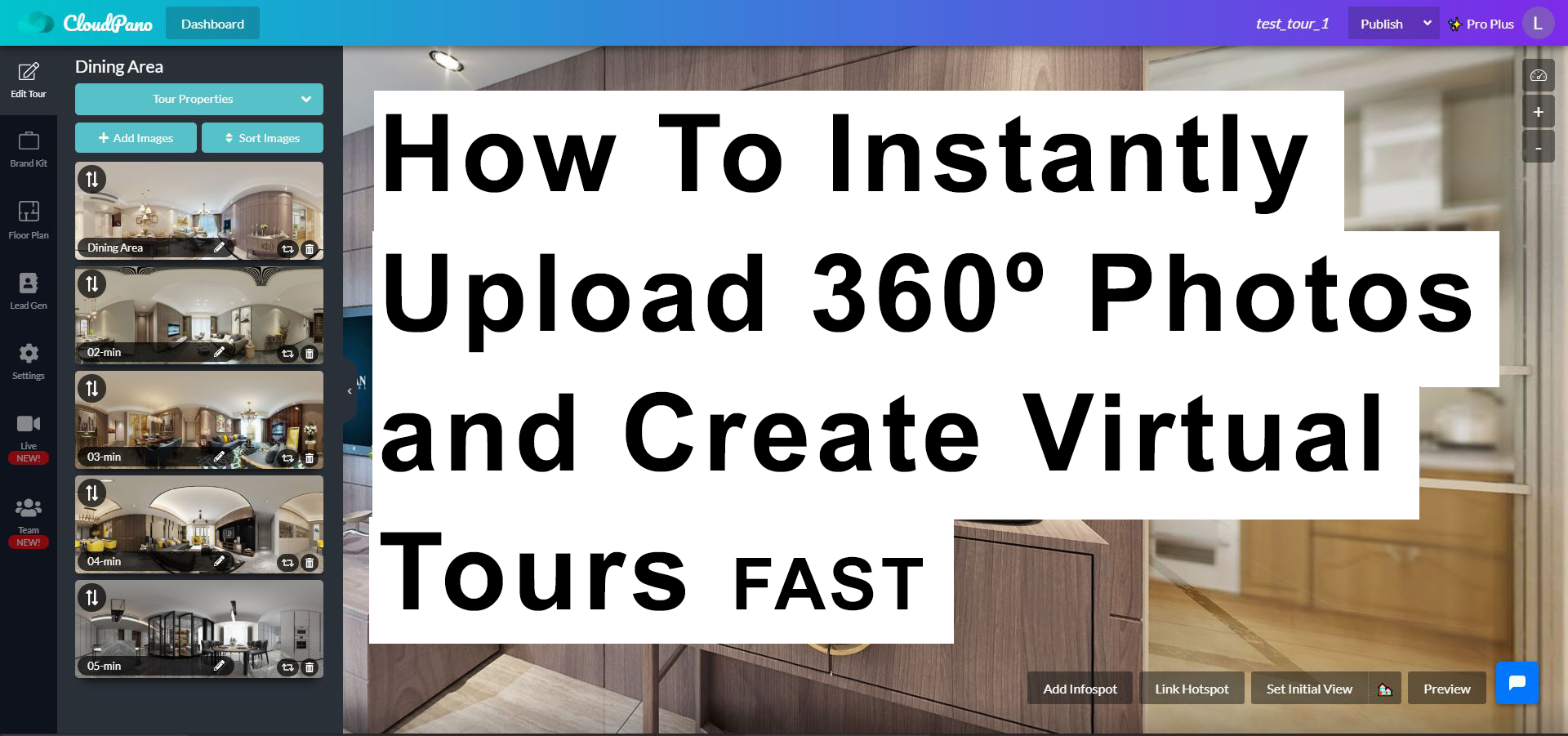[New Feature] How To Instantly Upload 360º Photos and Create Virtual Tours FAST
[New Feature] How To Instantly Upload 360º Photos and Create Virtual Tours FAST
Hey there,
I’m Zach Calhoon, the co-founder of CloudPano.com.
Thank you for joining me in this video where we’re highlighting some new features that I’m really excited about. In particular, I want to show you a powerful and awesome new feature that is a big improvement to the workflow of how our virtual tour creators and entrepreneurs are creating virtual tours. If you don’t know what CloudPano is, go to our website app.cloudpano.com and upgrade your account to Pro Plus for a low monthly fee. I think you’ll really enjoy the platform and I can’t wait to show you this new feature.
So, when you visit our app, you’ll see that on the homepage, you can sign in and create a new tour. For this demo, I’m going to create a new tour called “Test 360 Upload.” One of the cool things about CloudPano is that you can use our instant editing feature when you’re uploading photos. This means that as you’re uploading your photos, you can start editing your 360 tours right away. It’s really convenient, especially if you’re uploading a lot of photos at once.
To show you how this works, I’m going to create a new folder called “Demo 360s” and upload all of my photos at once. As you can see, the upload process is happening in the background while I’m able to start adding edits to my tour. For example, I can add a hotspot to link one room to another. And as I’m doing this, the photos are still uploading in the background. Once all of the photos are finished uploading, I can click “Publish” to make my tour live.
I hope you found this new feature as useful and fun as I do. If you have any questions or want to learn more about CloudPano, don’t hesitate to reach out. Thanks again for watching!