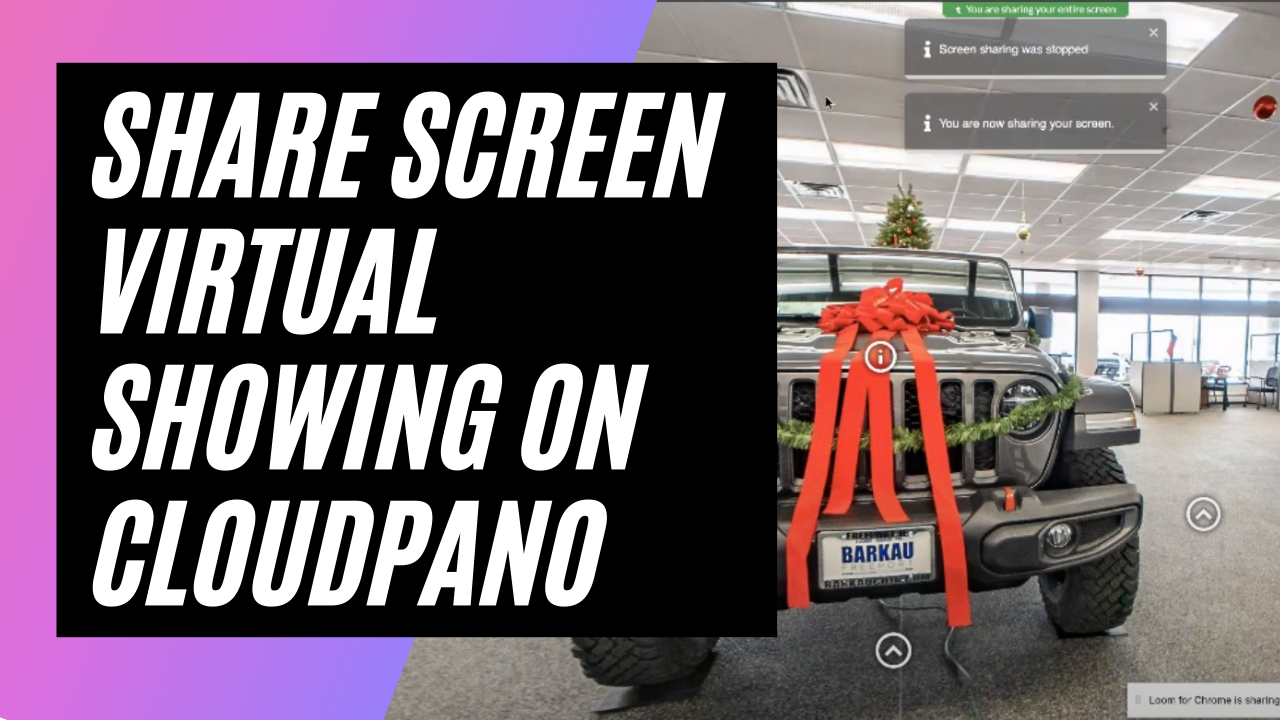[New Feature] How To Create a Share Screen Virtual Showing On CloudPano
[New Feature] How To Create a Share Screen Virtual Showing On CloudPano
Hey everyone, it’s Zach Calhoon here from CloudPano.com. I hope you’re doing well today. At CloudPano, we believe that we have the best 360 virtual tour software out there. If you haven’t checked us out yet, give us a try at CloudPano.com.
I have an exciting announcement today about a new feature that our hardworking team has put together for you. I think you’re going to love it. So, when you log into your CloudPano account and create your first virtual tour, you’ll see a live tab. If you click on the live tab and turn it on, you’ll be able to start a live video chat with anyone who clicks on the tour. This is a great tool for virtual tour providers, as it allows you to have live conversations with prospects even if you’re not physically present.
But that’s not all. We’ve also added a new feature to the live tab that allows you to share your entire screen with anyone who is on the call. This means that you can create a full walkthrough experience outside of CloudPano. For example, let’s say you’re a car salesperson and you want to give a virtual tour of a new car to a prospect. You can use the live tab to share your screen, and then walk the prospect through the car using any other tools or software that you have.
Overall, we believe that these new features will make CloudPano an even more valuable tool for virtual tour providers. If you’re interested in trying them out, head to CloudPano.com and click on the “Try it out now” or “Upgrade and go pro plus” buttons. Thanks for reading, and we hope you enjoy these new features!