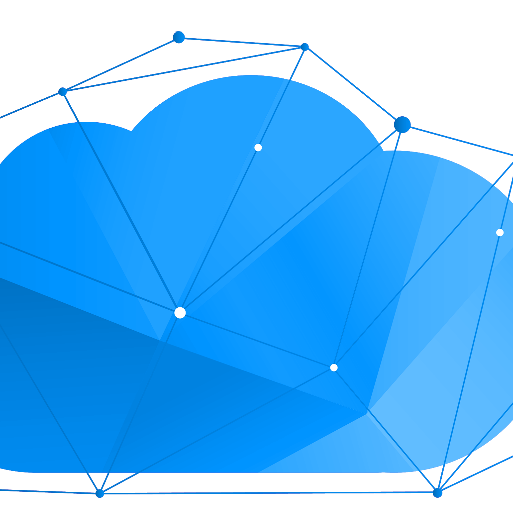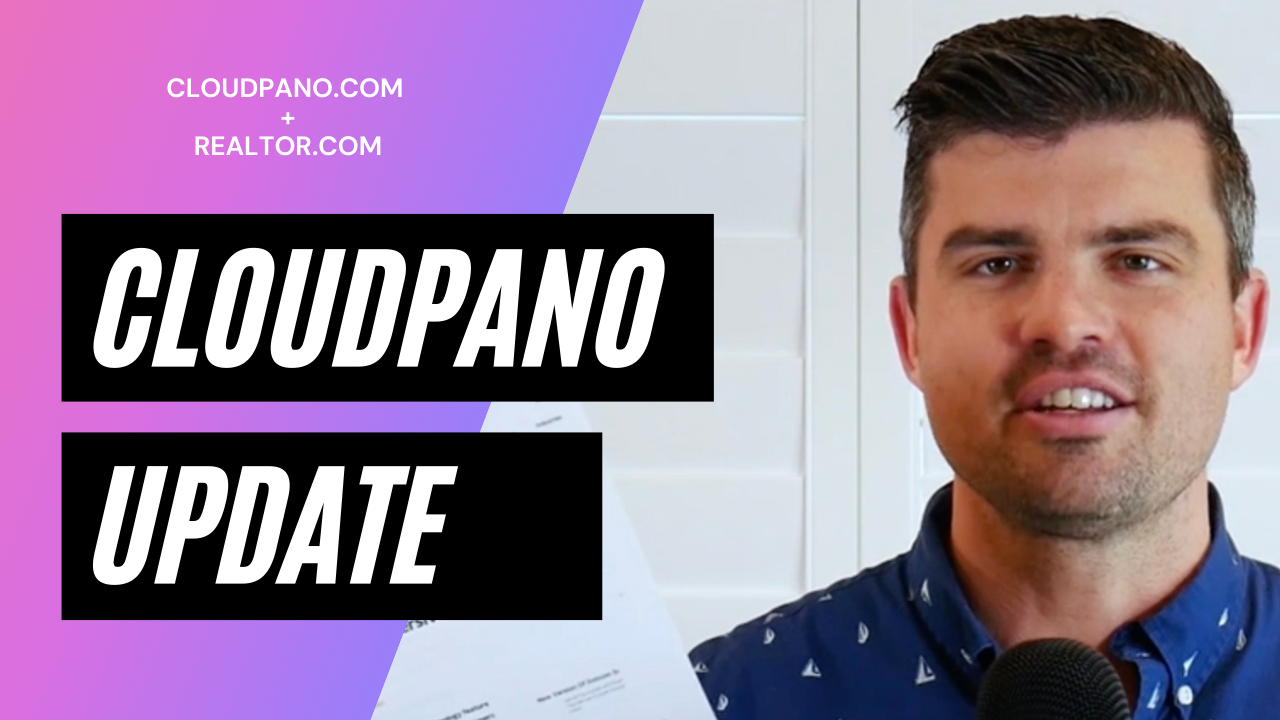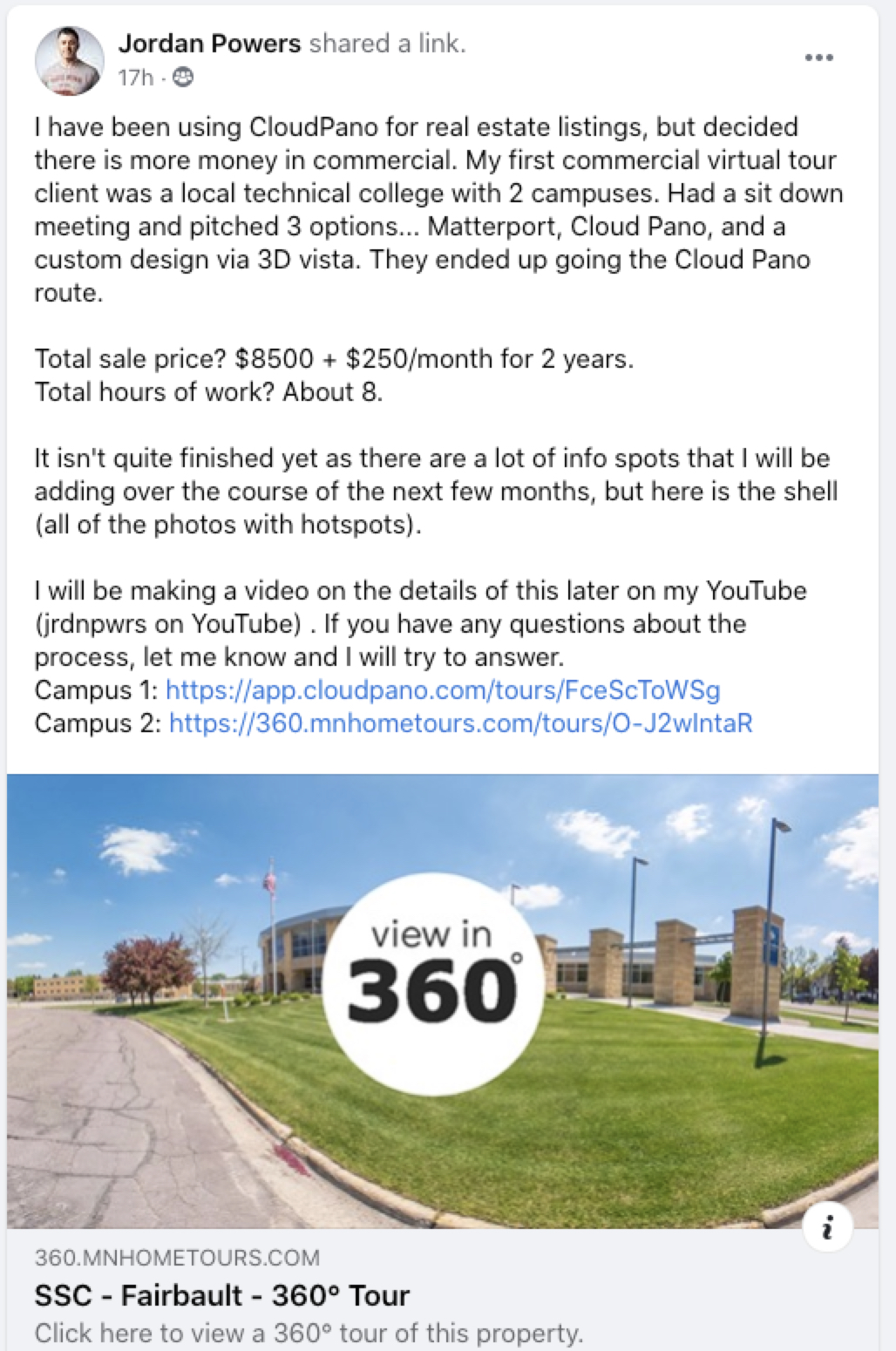How To Presell Virtual Tour Clients With No Camera – Play With Demos Feature
In this post, Zach Calhoon, co-founder of the 360 virtual tour platform CloudPano.com, shows how to use the Play With Demo Tours feature. This new feature is very helpful to newbie entrepreneurs who don’t have a camera but want to pre-sell to clients. Click play and listen to this video:
If you’re a brand new virtual tour provider and you’re trying to get started with zero money and no camera, here’s what you need to do:
- Login to Cloudpano.com
- Upgrade to Pro Plus
- Click on ‘Play With Demo Tours’ to bring up sample demos for you to use.
- Choose a demo and click the button below it that says ‘Clone and Edit’.
- Click Yes to ‘Are you sure you want to clone “<DEMO NAME>”?’
- This will clone this demo into your account and it would let you customize it based on your preferences.
- After doing some customization that you want, hit the button that says ‘Publish’.
- Email or text this link to yourself to use the demo for preselling to clients.
To use the Play With Demo Tours section, go to app.cloudpano.com/tours and utilize these demos when you’re selling!
Ready to get started on CloudPano.com? Get 4 months free if you sign up to our annual plan, get started here: https://www.cloudpano.com/add-to-cart/