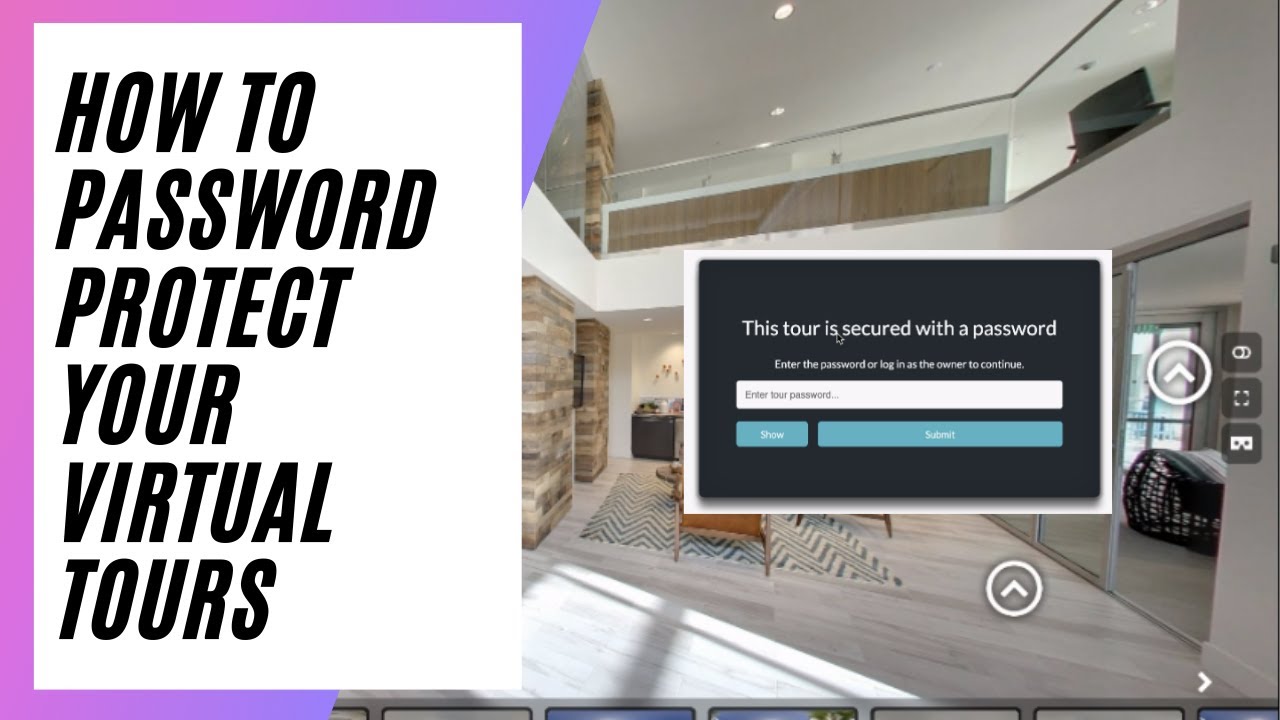How To Password Protect Your Virtual Tours
On CloudPano, you can add passwords to access the tours, which is a simple way to add robust security to your virtual tours.
Here’s the step-by-step process:
- Log in to your account at app.cloudpano.com
- Click ‘Go to Dashboard’
- Select a tour
- Click ‘Edit’
- Click ‘Settings’ icon
- Click dropdown button to select privacy level options