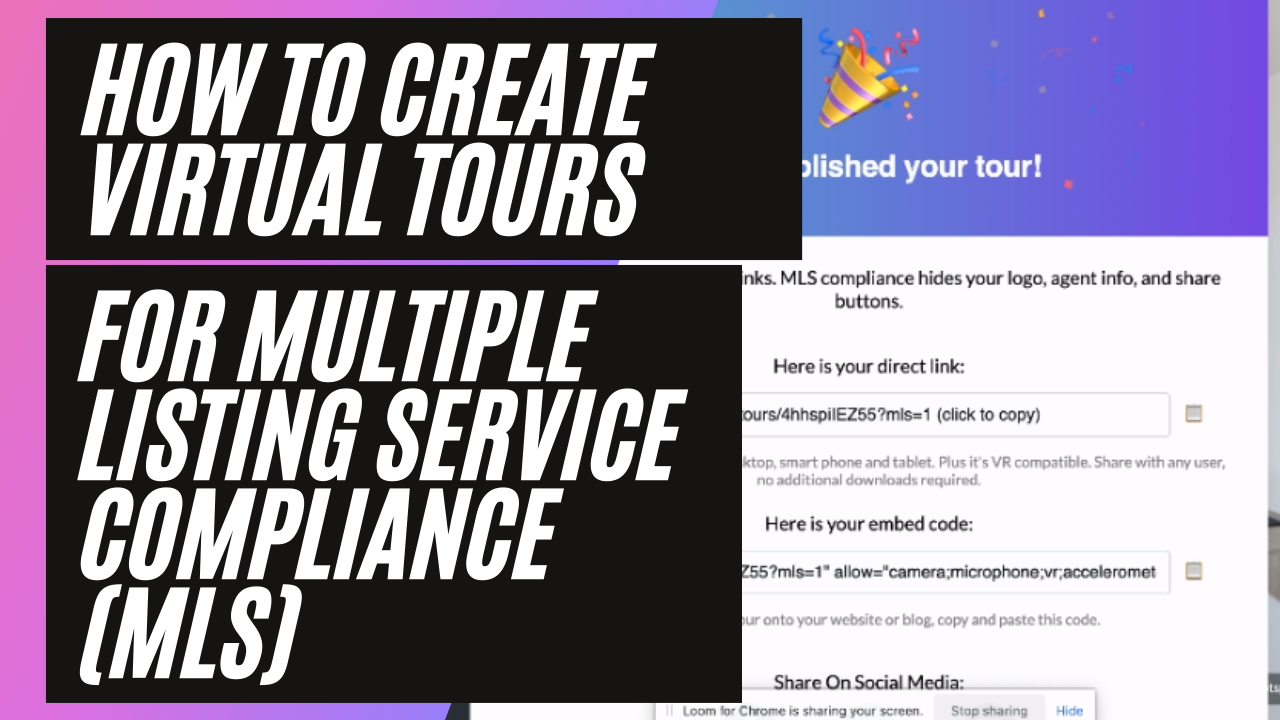How To Create Virtual Tours For Multiple Listing Service Compliance (MLS)
How To Create Virtual Tours For Multiple Listing Service Compliance (MLS)
Welcome to CloudPano‘s latest feature update! Today, we’re going over MLS compliance for virtual tour links.
For those unfamiliar with MLS, it stands for Multiple Listing Service and is a real estate terminology that ensures virtual tours are compliant with certain rules. At CloudPano, we are a 360 virtual tour platform that helps users create high-quality tours.
To get started, head to app.cloudpano.com and sign up for a free account. If you don’t have any tours to work with yet, you can use the sample demo provided by clicking the designated button.
In the past, when you clicked the “publish” button, you would see the “share model” appear with a link and embed code. The link can be used on any website, social media, or listing site, while the embed code is for embedding the tour on your own website.
We’ve made a small but important change to this process. If you go to the “edit tour” mode and click on the “publish” button, you’ll see a drop-down arrow with an additional option: “publish as MLS compliant link.”
This option automatically removes the share model and certain other options that are often not allowed by MLS rules. It also makes it easier for users to navigate the tour by removing some controls and branding elements.
To access your MLS compliant links, you must be a pro plus member and click the drop-down arrow on the publish button. From there, select “publish as MLS compliant link” and you’re good to go!
We hope this feature update helps make your virtual tours even more professional and compliant with MLS rules. As always, don’t hesitate to reach out to us with any questions or concerns.