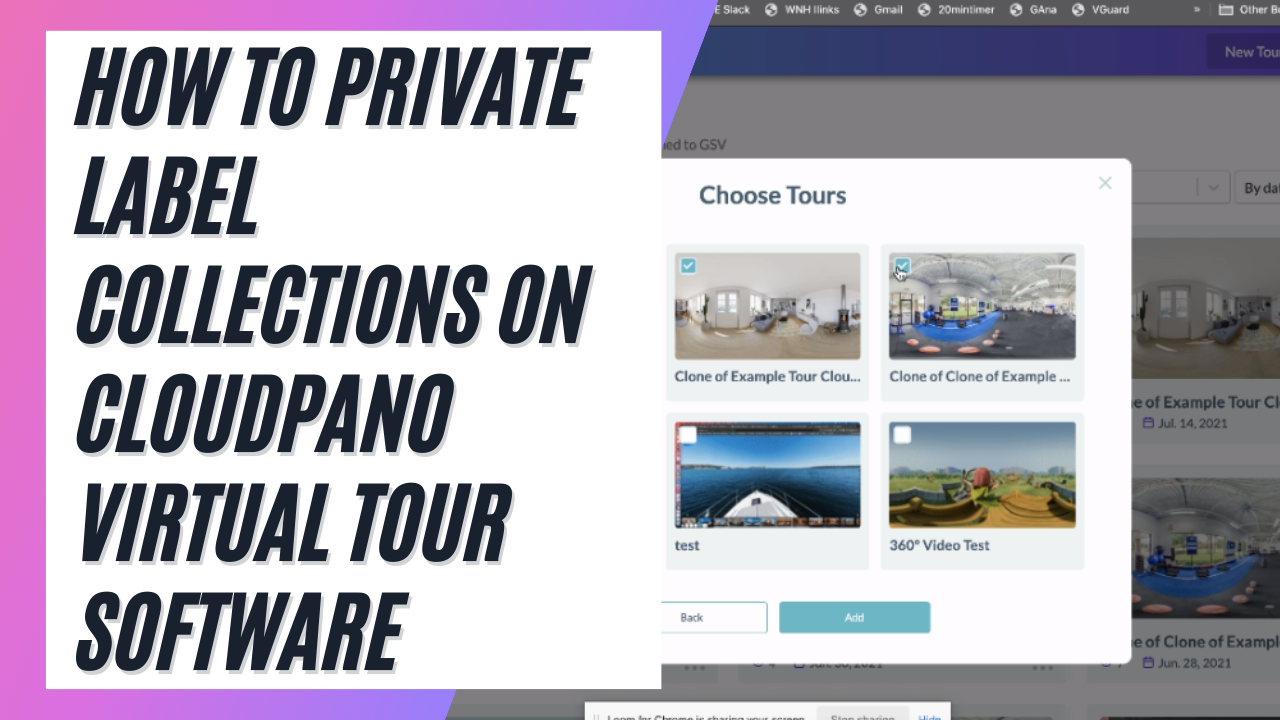How To Private Label Collections On CloudPano Virtual Tour Software
What are Collections?
If turned-on, you would see a series of tours that are grouped together on the ribbon view.
The images on the ribbon when clicked will show all the images for that specific tour. It will appear at the bottom.
How To Add Virtual Tours Together In CloudPano.com Virtual Tour Software
In this video, Zach shares a new feature that’s a possible game changer for the virtual selling world. It is called Collections.
How to Create Collections:
1. Go to CloudPano Dashboard app.cloudpano.com/tours
2. Click purple + button that says Create New Collection
3. Start creating your collections, you add the title and description
4. Choose tours, the order which you click will determine the order in which they are added.
-Google Street View Tours can be added to collections as well
5. After selecting the tours, click add.
6. A tour link is generated, and you can customize the link.
- To customize link, Click Edit details on the upper right of the Collection Dashboard
- On the Link description box, type in the link title you wanted
- Add Whitelabel URL(optional)
7. Click the copy link icon and share your collections.