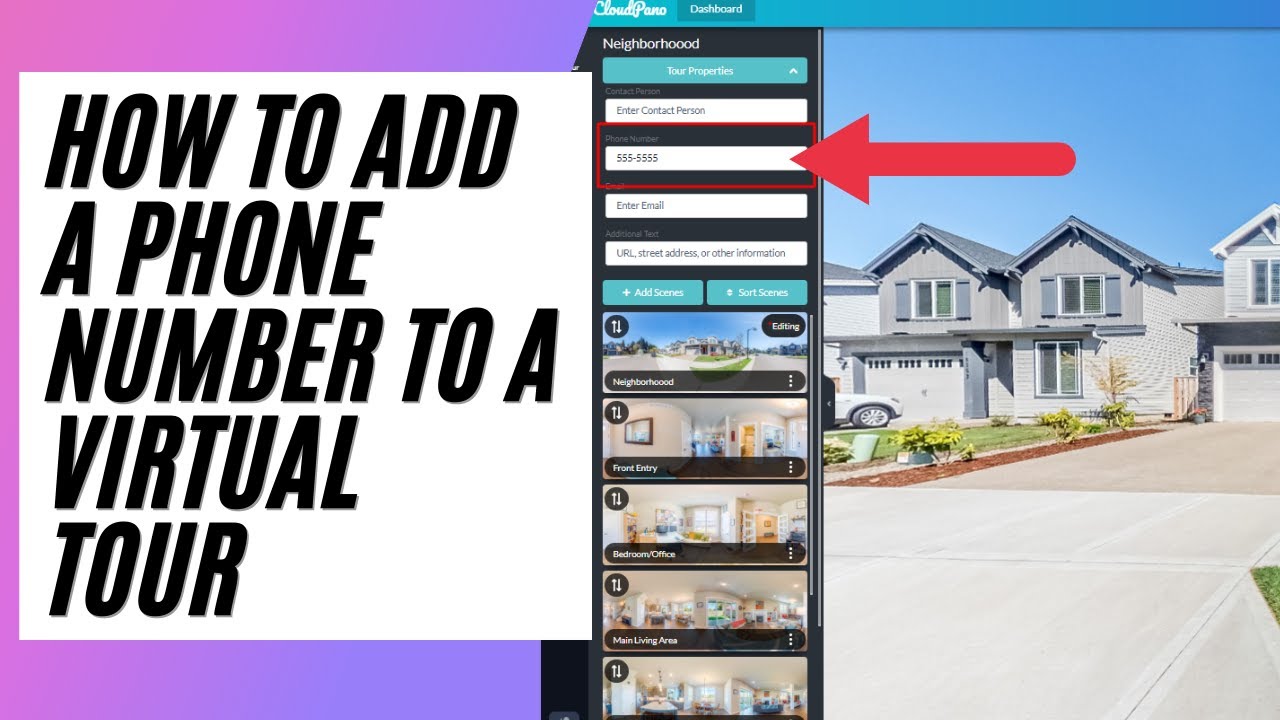How To Add A Phone Number To A Virtual Tour
Adding a phone number to your virtual tour is easy with CloudPano.com
- First, log in to app.cloudpano.com.
- Start creating or editing your tour
- Go to the Tour Editor tab.
- Click on the drop-down arrow of Tour Properties
- Add the Phone number
- Take note that the Phone number is clickable on the virtual tour. You can easily access the phone number and contact the person.
- Continue adding the overlay information and editing your tour.
- Once done, click publish and share your tour.