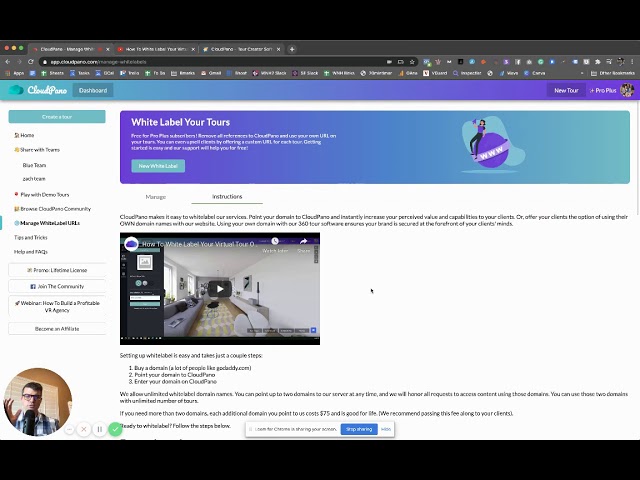[New Feature] CloudPano White Label / Private Label Domain Manager For Your Virtual Tour Business
Learn how to create and manage private-labeled URLs with CloudPano. Grab our FREE $10K case study bundle here: How To Get $10,000+ Clients: https://blog.cloudpano.com/case-study…
Free Webinar: How To Start A Wildly Profitable Virtual Tour Business. Click Here: https://www.virtualtourprofit.com Create world-class 360º virtual tours on https://www.CloudPano.com
How to Whitelabel Your Virtual Tour
- Log in to app.cloudpano.com
- Go to your dashboard and click on Manage White Label URLs located on the left sidebar
- Click + Add New White Label
- A pop-up shows to configure your domain, so please add your URL.
Take Note: Make sure your URL is already pointed to CloudPano.
If you have not configured this yet, please follow the steps here: https://cloudpano.zendesk.com/hc/en-us/articles/360043099791-Setup-your-Domain-to-Point-to-CloudPano
- If your URL has been properly configured, you will wait for the SSL certificate.
- After 24-48 hours, it will get approved and you can now use your URL to Whitelabel your virtual tours.