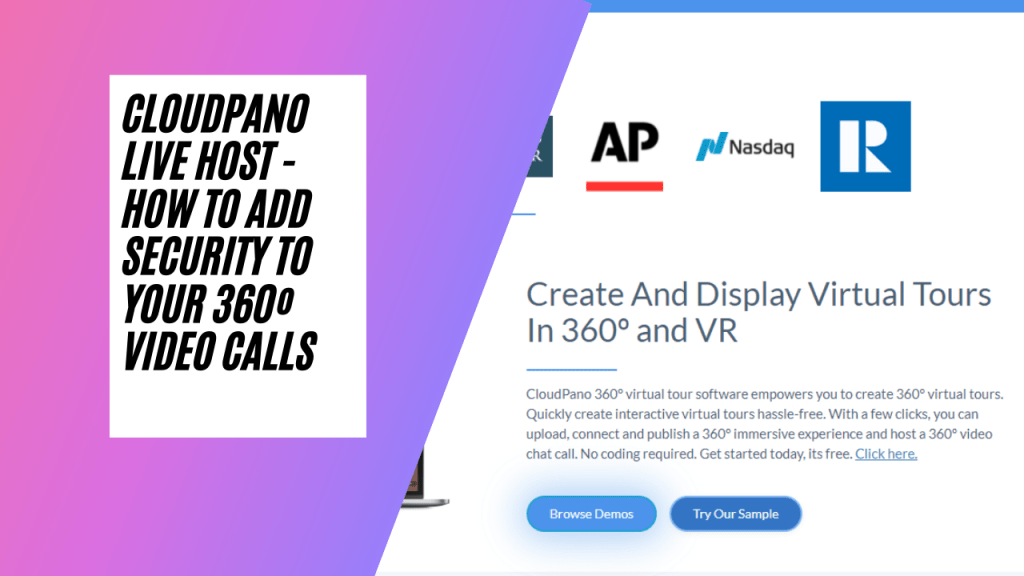CloudPano Live Host – How To Add Security To Your 360º Video Calls
Hey, how’s it going? My name is Zach Calhoon and I’m the co-founder of Cloudpano.com. If you haven’t heard of us before, we offer a 360 virtual tour platform that allows users to create virtual selling environments to help them move or sell things faster, or even rent out units.
One of our newest features is Cloudpano Live, which allows users to have live video chat calls inside a 360 environment. This can be used for one-on-one calls or even group parties with up to four people.
Another cool feature is the ability to set hosting options. If you select this option, only you and those you specify will be able to start a live meeting, and all other participants will be placed in a waiting area. The host has the power to approve or deny participants from joining and also has the ability to end the live meeting. If the hosting option is unchecked, anyone can join the tour at any time and present it to others without having to log in.
In order to use the hosting option, you’ll need to assign your virtual tour to a team and select which members are allowed to be hosts. This is a great feature for businesses or organizations that want to have more control over who can access and present their virtual tours.
We hope these updates will be helpful for your current and future clients and make it even easier for you to sell and move things virtually. If you’re interested in trying out Cloudpano for yourself, you can sign up for a free account and upgrade to unlock these special features.