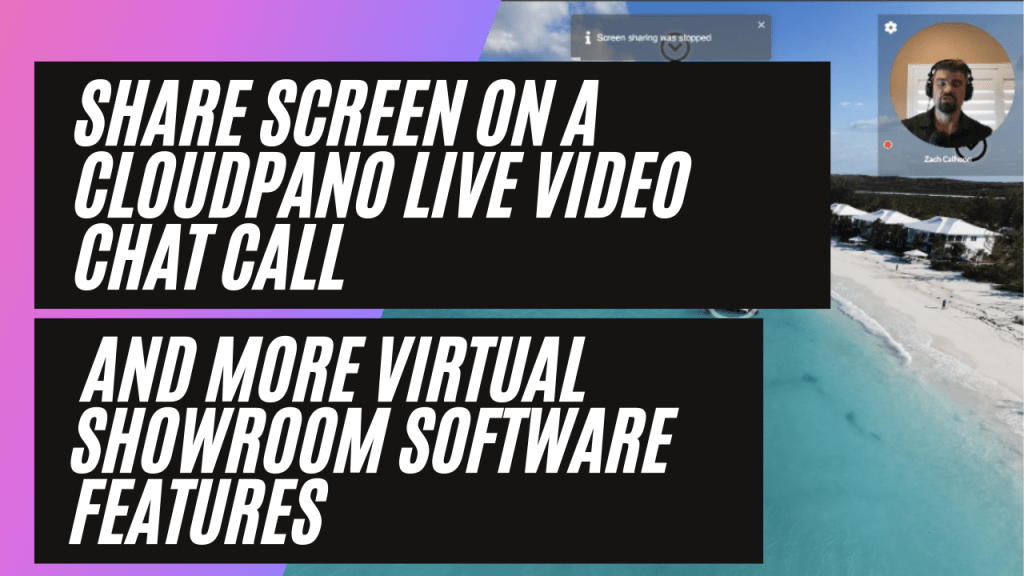How To Share Screen On a CloudPano Live Video Chat Call and More Virtual Showroom Software Features!
Hello everyone!
My name is Zach Calhoon and I am the co-founder of cloudpano.com, a virtual tour software that allows users to create 360 virtual tours, and amazing VR experiences, and hold live video chat calls right within the virtual tour.
Today, I wanted to share with you some of the new features we’ve rolled out on CloudPano.com. When you click on the live video chat icon, you’ll see everyone’s faces appear on the top right of the screen. You can also chat with each other using the chat feature on the right side of the screen, and even share files like images or PDFs.
But that’s not all – we’ve also added the ability to share your screen during the live video call. You can choose to share just the virtual tour, or your entire desktop, giving you the ability to fully support and guide your clients through the experience.
We hope these new features enhance your experience with CloudPano.com and make it even easier for you to connect with your clients and give them the best possible service.
Thank you for choosing CloudPano.com.