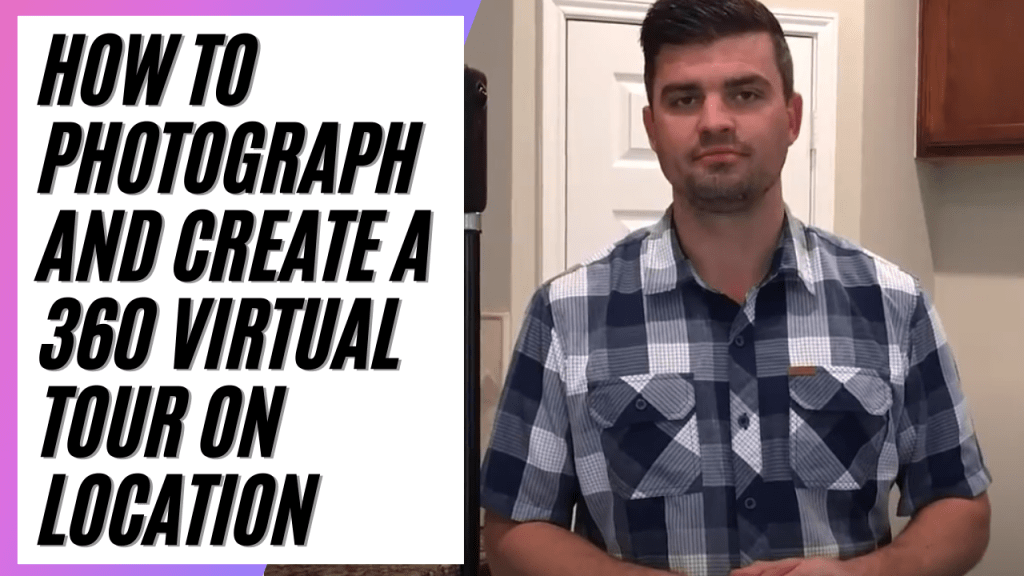When shooting a 360 virtual tour, it’s best if you first walk around the entire home. Then make sure to maximize the light by keeping blinds and lightings open. Also, make sure there are no greater movements, such as flipping the drawer before you start.
Next, firmly place your 360 camera onto the stand and make sure everything’s tight and not too loose.
Turn on the camera and check if you are in the right setting to shoot an optimal 360 tour.
Place the camera in the center of the room and make sure it has always the same height.
A timer is suggested to delay the shot for 5 to 10 seconds and allowing you to leave the room and hide.
Once the photo has been, taken you can now proceed to the next room.
After shooting, put them on the computer, connect them, and start creating your beautiful virtual tour.