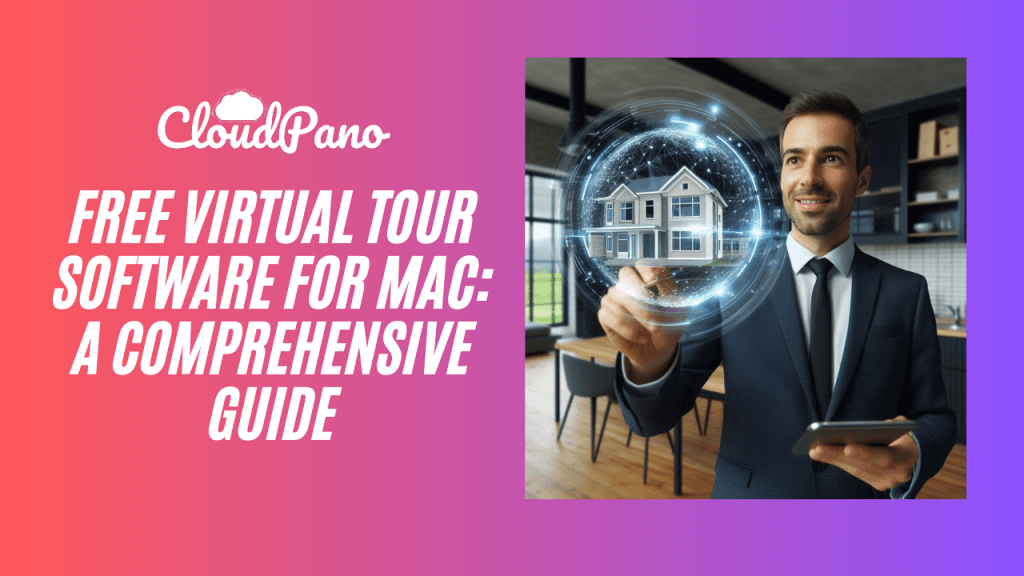Unlocking Mac Magic: A Comprehensive Guide to Free Virtual Tour Software
Introduction:
In the ever-evolving digital landscape, virtual tours have become an indispensable tool for showcasing spaces and captivating audiences. For Mac users seeking a seamless and cost-effective solution, this comprehensive guide explores the world of free virtual tour software, unlocking the magic for an immersive visual experience.
Understanding the Need for Virtual Tours
Virtual tours have revolutionized how we explore and experience spaces, whether it’s for real estate, travel, or education. As Mac users, the demand for software tailored to our platform is paramount. This guide delves into the importance of virtual tours and why Mac users should have access to dedicated software.
The Mac Advantage: Why Choose Mac for Virtual Tours
Mac’s renowned reliability, user-friendly interface, and powerful performance make it an ideal platform for content creation, including virtual tours. This section highlights the advantages of using Mac for virtual tour software and explores how these features enhance the overall tour creation process.
Exploring Free Virtual Tour Software Options
- Cloudpano for Mac
- Overview of features
- User-friendly interface
- Integration with Mac-specific tools
- Pano2VR
- Compatibility with Mac OS
- Notable features
- User feedback and reviews
- Marzipano
- Open-source option for Mac users
- Key features and capabilities
- Customization options
Step-by-Step Guide: Creating Your First Virtual Tour on Mac
This practical section walks users through the process of creating a virtual tour using the selected software. From uploading panoramic images to customizing hotspots and transitions, Mac users will gain valuable insights into crafting engaging and interactive virtual experiences.
Tips and Tricks for Optimal Mac Virtual Tour Creation
- Optimizing Images for Mac
- Best practices for image resolution
- File formats for Mac compatibility
- Utilizing Mac-Specific Features
- Leveraging Mac tools for enhanced creativity
- Integrating virtual tours seamlessly into the Mac ecosystem
Showcasing Your Mac-Enhanced Virtual Tours
Once your virtual tour is crafted, this section explores effective ways to showcase and share your creation. Whether it’s embedding tours on websites, sharing on social media, or presenting in a professional setting, Mac users will discover strategies for maximum impact.
Future Trends in Mac Virtual Tour Technology
As technology continues to advance, this section offers a glimpse into the future of virtual tours on the Mac platform. From augmented reality integration to advancements in 3D imaging, Mac users can stay ahead of the curve and anticipate the next wave of immersive experiences.
Conclusion
In conclusion, this comprehensive guide aims to empower Mac users with the knowledge and tools needed to embark on their virtual tour creation journey. Unlock the magic of Mac with free virtual tour software, and showcase your spaces in a way that captivates audiences and enhances your storytelling capabilities. Explore, create, and share your Mac-enhanced virtual tours today!
Visit the link to read more:
Follow These Next Steps:
#1 – Register for an upcoming webinar:**Free Webinar → “How To Start a Wildly Profitable Virtual Tour Business and Get High Ticket Clients To Come To You Without Hard Selling Or Buying a Large Camera System” Register for an upcoming time, click here: https://virtualtourprofit.com/index.html
#2 – Upgrade to CloudPano Pro Plus -> click here https://www.cloudpano.com/add-to-cart
#3 – Join the Virtual Tour Profit Community -> https://www.skool.com/360-profit